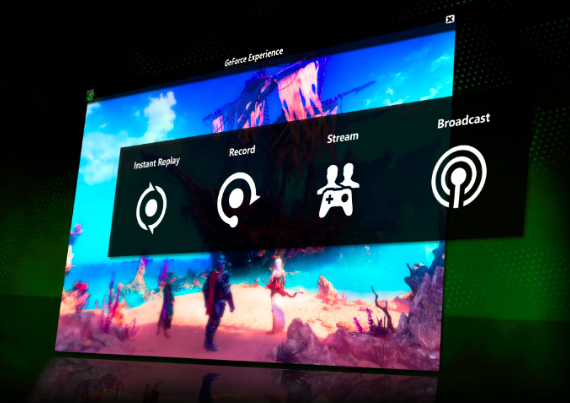
Nvidia Shadowplay
Quick Details Link to heading
Name: ShadowPlay (part of the GeForce Experience)
Publisher: Nvidia
Supported Platforms: Windows (10, 8.1, 8, 7)
Site Link: http://www.geforce.co.uk/geforce-experience (ShadowPlay details)
What is ShadowPlay? Link to heading
ShadowPlay is a brilliant feature of the Nvidia GeForce Experience that allows you to record your full-screen games in HD without watermarks! The whole GeForce Experience suite is available to anyone who has a graphics card in one of the following families:
- GeForce GTX class GPUs 1080, 1070, 1060, TITAN X, 900, 700, 600, 900M, 800M, 700M, select 600M Series
- GeForce 700, 600, 500, 400
- GeForce 600M, 500M, 400M
- GeForce 300, 200, 100, 9, 8
- GeForce 300M, 200M, 100M, 9M, 8M
The GeForce Experience has many other useful tools, such as; automatic driver updates, setting optimisations for games (per-game graphics settings) & integrated game streaming to services like Twitch & YouTube Live. I just wanted to talk about ShadowPlay as it's a nicely integrated solution to the frustration of game recording.
ShadowPlay itself has a lot of handy features, including:
- Up to 4k video resolution
- Last 20 minute gameplay save ('Shadow Mode' - hit a single button to save the last 20 minutes of gameplay)
- Low performance impact (Nvidia state a 5-10% performance impact from the software)
I've personally used this software and can honestly say that it works like a charm. Besides some frustration getting the initial settings configured I was able to easily record gameplay with just the tap of a shortcut key. Note: My issues came from trying to record a non-full screen application - ShadowPlay works perfectly for recording games but may be a bit of a fight to get it to record the desktop